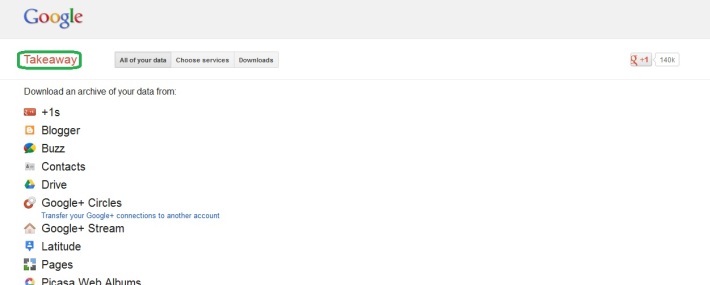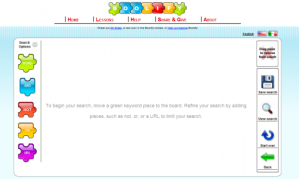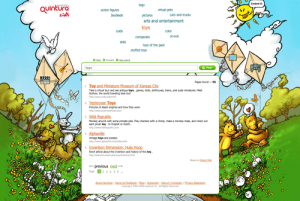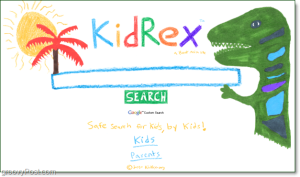The name “Google” reminds me the synonym of “Explore”. It is an Ocean and there is a lot to explore in it. Even its possible to have the universe at our desk with Google. This shore up their name and popularity through a magic called ”Innovation” and “Faith in Data”. Google was named after the number Googol which means One followed by hundred Zeroes. They primarily focused on Search and satisfies millions of its users through its ground-breaking stuffs and glued its foot prints at every corner of the Internet World that shrivelled the globe in our hands.
STORY OF GOOGLE
GOOGLE’S START-UP
Google’s journey started by Larry Page and Sergey Brin in 1996-97 in Stanford University while they were students. Andy Bechtolsheim, the co founder of Sun microsystems who later became an investor, funded $100,000 in 1998 as Google’s first start-up venture capital. And in 1999, they received $25 million as venture capital which bolstered their growth and fame further. Google search is the top search engine with supported backend of over 80,000 to 100,000 servers and also with over fifty percent market share and it is one of the top three most visited websites which is localized over One hundred and fifty countries with one hundred and seventeen languages option.
INCREDIBLE EXPANSION
Google went with public in 2004 which was initially in USA and raised $1.67 Billion. Google frequently update them with new modernized innovative stuffs that lured people in and around the world and recorded over 100million searches being conducted daily by 2000. It started advertising programs in 2002-03 using AdSense and AdWords. The amazing intensification of Google made NASA and AOL to be partnered with it in 2005. The stocks was added to S&P with 500 index in 2006. The future of search engines depends on the reliability of data that was being searched by the user which is the basic foundation of Google search. By march 5, 2011 Google processes 1,000,000,000 queries per day.
MAJOR ACQUISITIONS
The major acquisitions of Google are Blogger from pyra labs in 2003 for blogging, Picasa for photo sharing and management and Keyhole for Google maps and Google Earth in 2004, Android Inc., a Linux based OS developer in 2005, YouTube in 2006 for online video streaming, Feed burner for RSS feeds in 2006 and Double Click for online advertising in 2007. The same year Google purchased GrandCentral which would be changed over to Google Voice which is still in Beta. On 2009, On2 Technologies, the video software maker company, was conquered by Google. Google also acquired Aardvark, a social network search engine, Agnilux for hardware start-up and also had an announcement on 2011, August 15,that Google would acquire Motorola Mobility which makes them even stronger through manufacturing Google Brand mobile Phones with Android OS.
Google is the permutation of all above stuffs which feeds the hunger of Google users.
Google in progress with a great rebellion in the world of phones and tablets through its OS. In addition to Search tool, Google also provides other services like Google News, Google Instant search from September 8, 2010, Google maps, Google Earth,Google News, Google Suggest from September 8, 2010, Google Docs, Picasa, Panaromio, YouTube, Google Blog, Google Translate, etc., Google is now changing its design and user interface for its every product like Gmail and others to lure its customer towards its new born social network called Google Plus which recently allows its user to create pages for brands too.
ITS JUST A BEGINNING
Owing to Users’ interest in google and increasing usage of Google including Search, the term Google is added in Dictionary as verb. The journey of Google is attention-grabbing which has only ups and impressing millions of users from its start till now . Its just a beginning of the race and They ongoing with their nourishing innovation to be first in the race in the future too.
-Jomson George
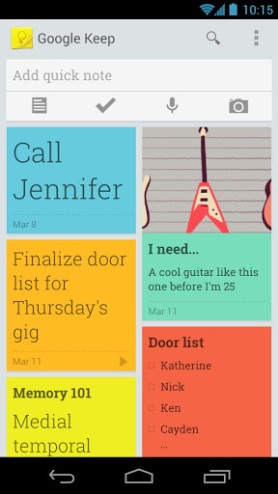
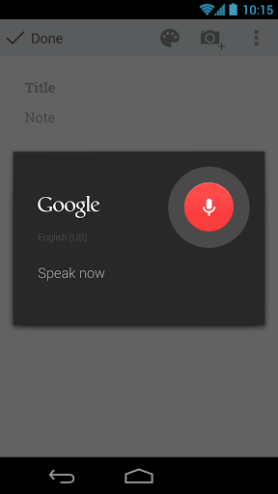 Keep helps to take notes, record voice notes, store photos, creating checklists, etc., Google has announced it’s release a few days a back and now it is almost here. U can note your born ideas from wherever you are and gets it whenever you want. The notes you are taking are safe in the cloud and also available on the web.
Keep helps to take notes, record voice notes, store photos, creating checklists, etc., Google has announced it’s release a few days a back and now it is almost here. U can note your born ideas from wherever you are and gets it whenever you want. The notes you are taking are safe in the cloud and also available on the web.